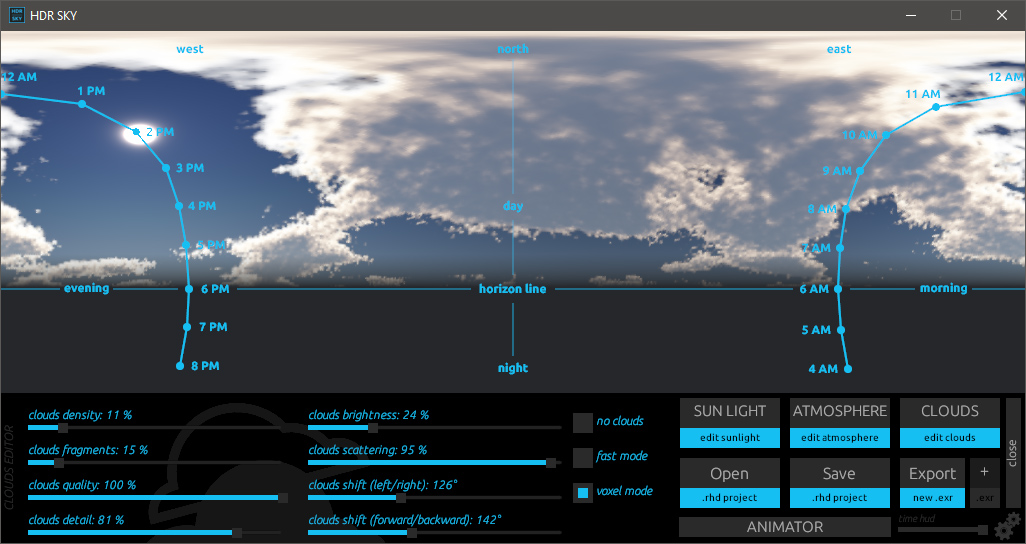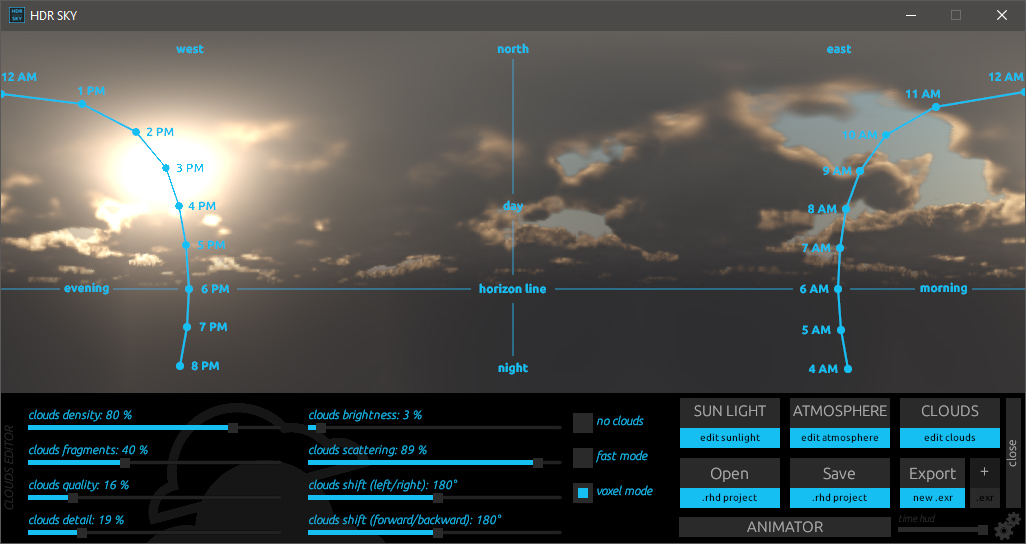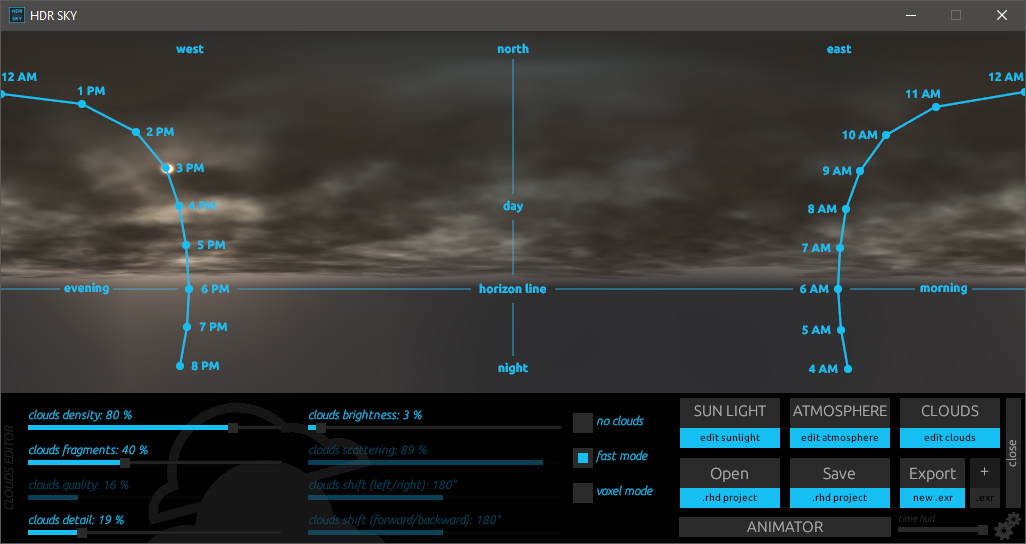Control the weather in your render
HDR Sky is based on Real HDR SkyLight Module and is created specifically for outdoor scenarios for architectural visualizations.
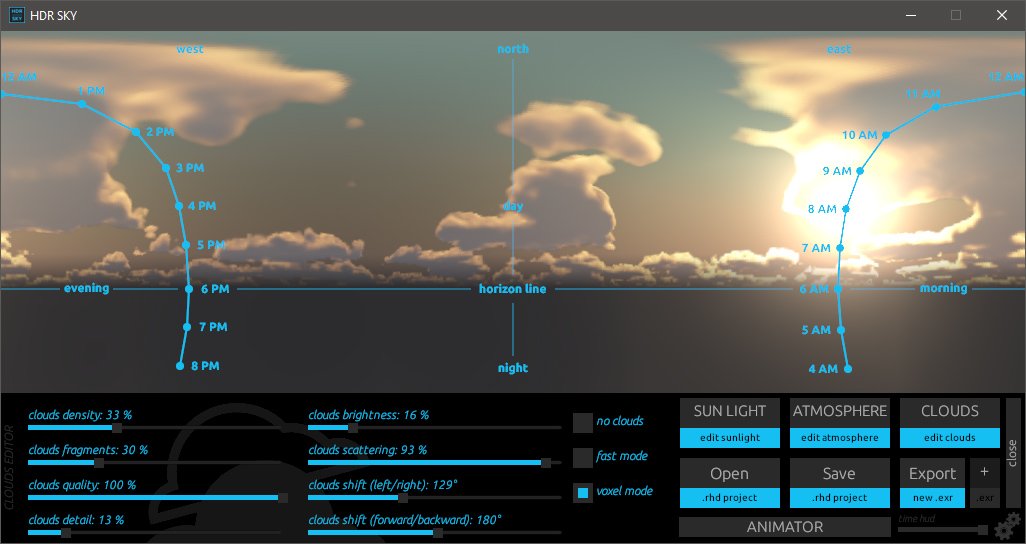
Clouds
Fast Mode for more flat and solid clouds for storm, evening and nocturne situations, and Voxel Mode for more voluminous photorealistic and even cartoon-style clouds.
Density
To define overall sky coverage and shadows’ softness.
Fragments and Detail
How solid the clouds are: if they are divided into numerous clusters or are more uniform, and how detailed is each cluster.
Scattering
To regulate the glow of the voxel clouds: from the uniform glow of the sunlight on the contour of the clouds to limiting the glow to the sun area only.
Shift
Two sliders allow adjusting the desired Voxel Clouds’ position moving them left-right and backward-forward.
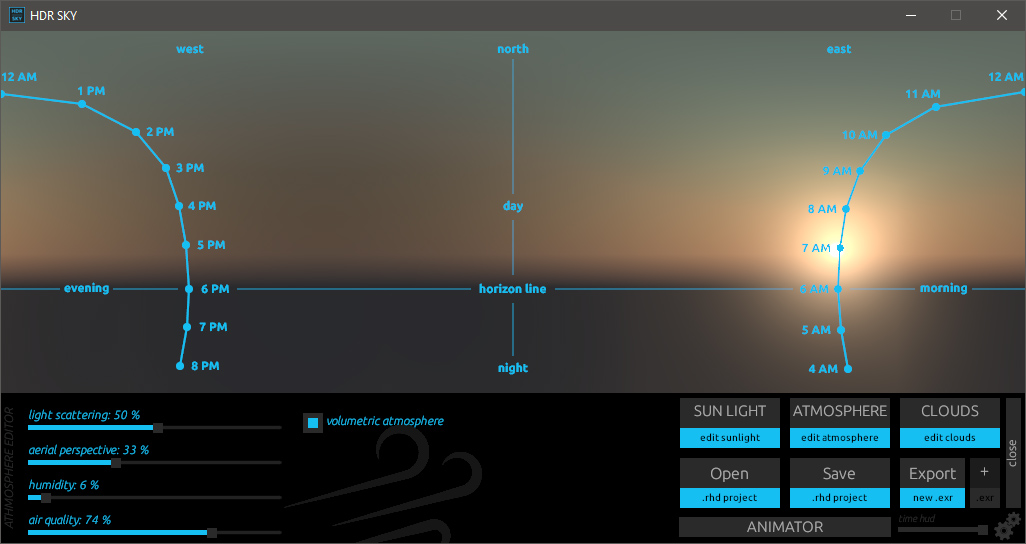
Light scattering
To define the shade and darkness of the blue of the sky, as well as the sun size and brightness, to create the day, night and space scenarios.
Aerial perspective
To give an impression of haze and fog on the horizon, or to create a glow around the sun.
Humidity
To regulate the water quantity in the air and to spread the light in the atmosphere, creating diffusion and, as a consequence, smoother shadows.
Volumetric atmosphere
For a better atmospheric composition and an opportunity to create softer and more diffused lighting.
Air Quality
A low value corresponds to polluted air, while high value defines clean (mountain as an example) air.
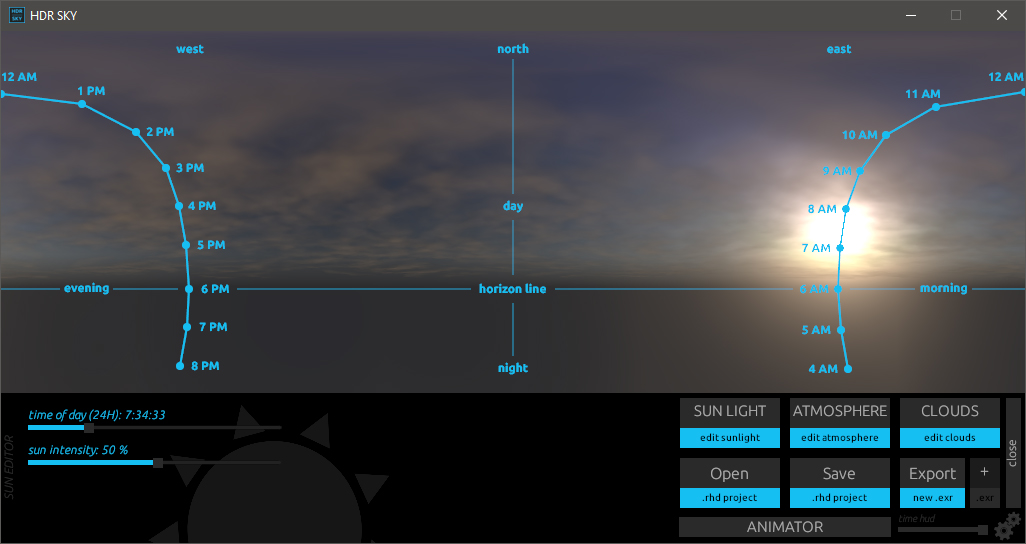
Sun position
Click on the desired hour on the gridline to move the sun disk from sunrise to sunset or opt for more precision with a corresponding slider based on a 24 hours circle.
Sun intensity
Regulate the brightness: practically a moon on lower levels and nearly overexposed on higher.
Save your project
Save work in progress in a proprietary .rhd file format to continue editing it later.
Export your EXR
Export a 32-bit image file in 2, 4 or 8 Megapixel.
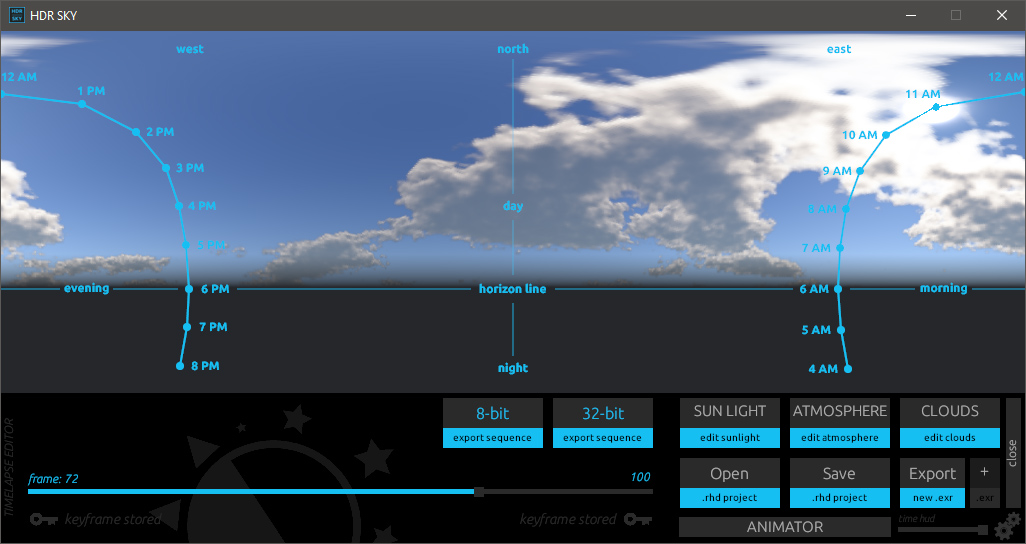
Keyframes
Set the values of time, sun, atmosphere and clouds and press on one of the keys; set again the values as you like for the destination of the transition and click on the other key.
Timeline
Interpolation between the two set states. An editable timeline range and this may be used to refine the “resolution of time”, meaning you can have a higher or lower frame rate.
Export animation
Export the sequence either as in PNG or EXR format (both are linear, so PNG should be gamma converted later to see the appropriate colors).
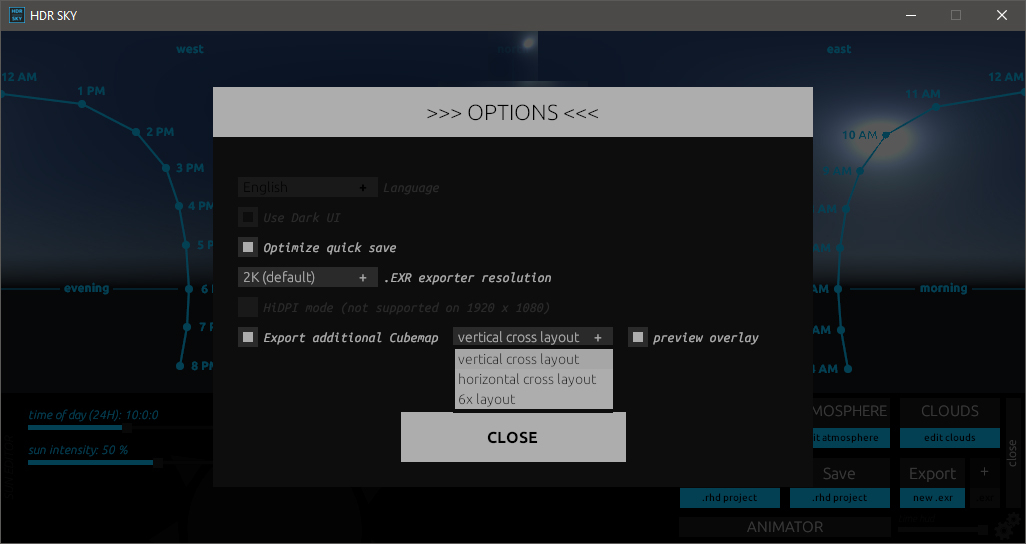
Options panel
The icon in the lower right corner of the screen allows you to customize the software settings.
Exporter resolution
The default resolution of an exported .exr file is 2K, but you can change this setting for 4K or 8K (just please note that it may require more time to export the file).
Cubemap Exporter
You can choose a preferred layout – vertical cross, horizontal cross or 6 faces and an additional cubemap (32-bit .exr) will be saved when you export your project. Set the Preview Overlay toggle on if you want to see an overlay of your cubemap in the top part of the screen, while working.
Download now
free updates and single time payment.
Did we mention that buying your copy of HDR Sky grants you free upgrades?
HDR Sky has no subscription and no constraint with the current version you buy.
Pay now and get free updates. Forever.