Recently a user reported a problem in loading a .RHD file into Real HDR 1.4 and we gave high priority to the issue. Turns out that the problem is not in the software itself but in some OS settings (Windows at the moment, have to test on Mac later). In fact for some reasons, we found out that our regional related settings suddenly changed on some computers in the agency. Practically the decimals were not divided with the “.” but by the “,” and the .RHD parser got mad trying to read/write the data stored in the files.
Here some images showing how we restored these values as Real HDR expects them, but I am going to figure out a way to dynamically adapt to user settings (for me and “,” or “-” numerical punctation are wrong but for some other user they can be correct).
So if you are experiencing some problems loading and saving .RHD Project files, here is the solution
Here you can set the date and time division “/” that it is important for the program to start properly:
and finally, the Additional settings panel to define the decimal division:
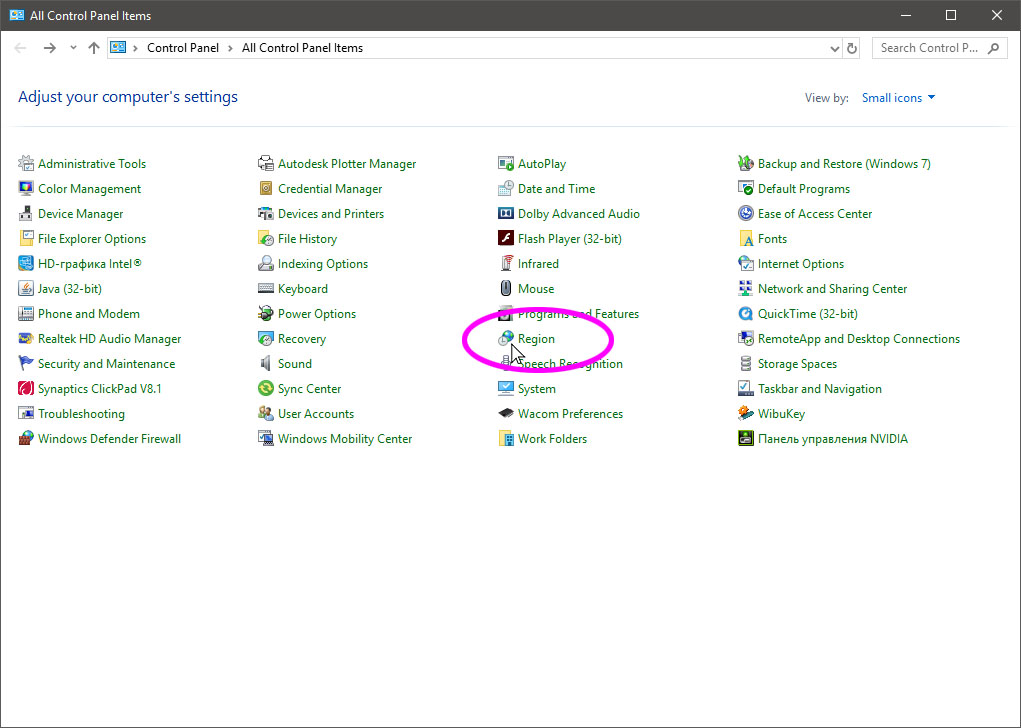
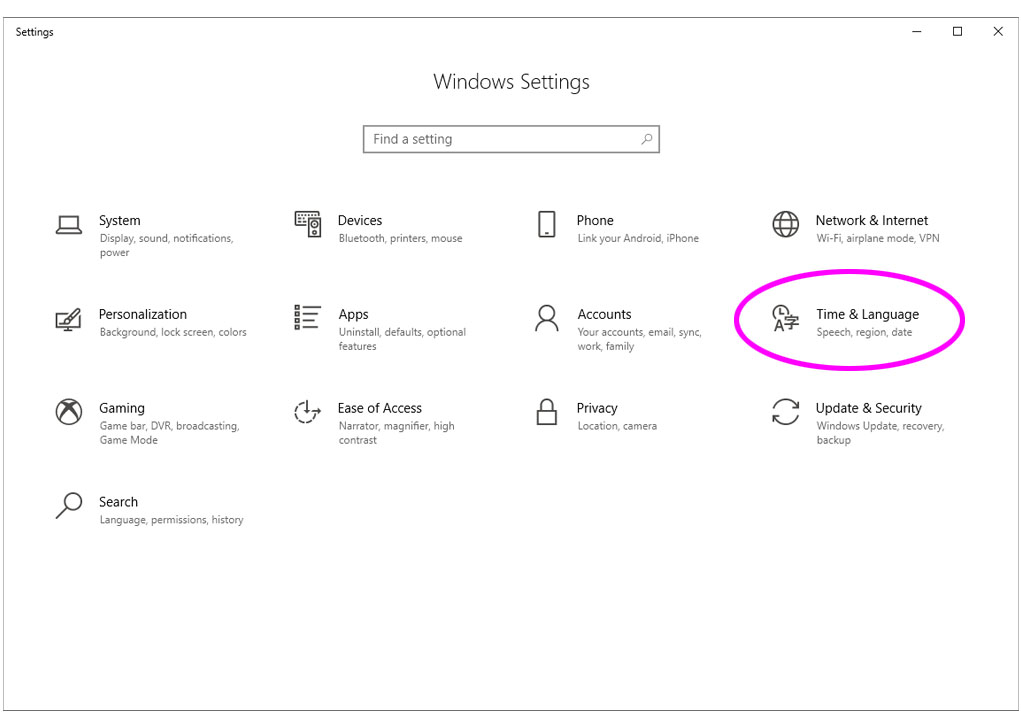
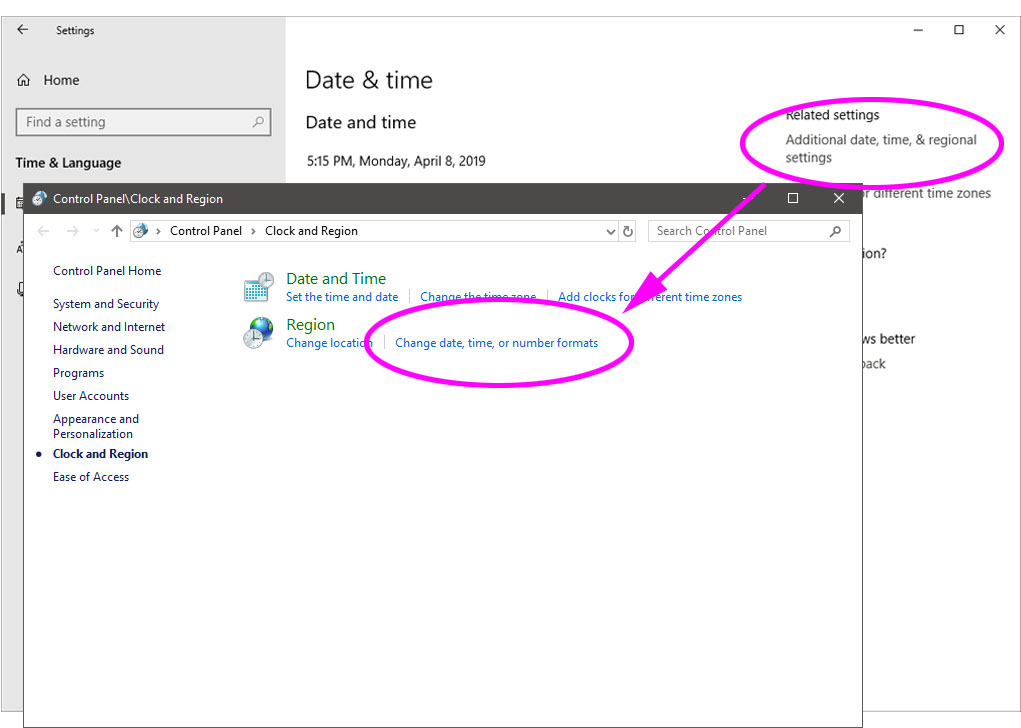
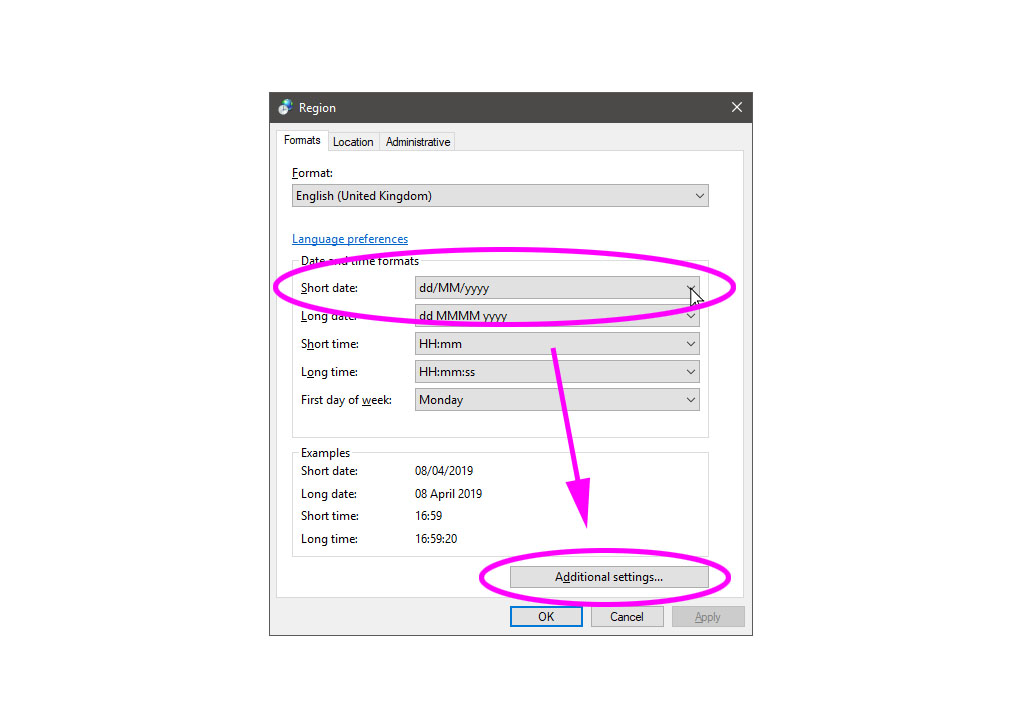
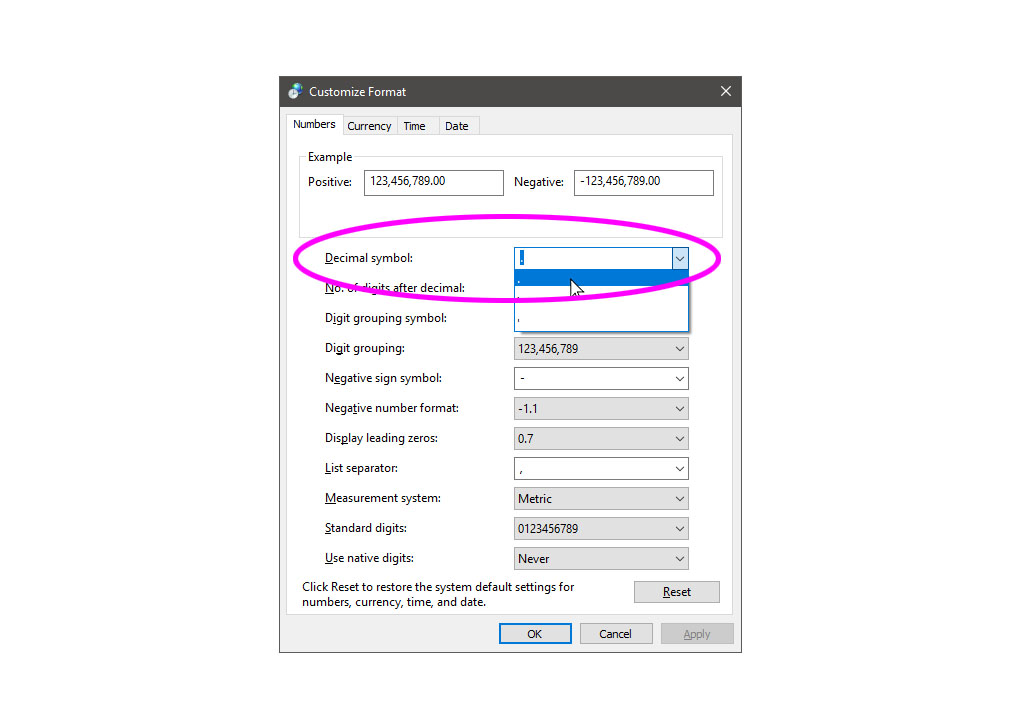


Hi,
Is it possible to use Real HDR in Solidworks Visualize? I know that Solidworks Visualize has integration available only for HDR Light Studio.
Can I create a HDR Environment with Real HDR?
Hello Liviu, sorry but I have zero experience with the software you mentioned above.