There is a new HiDPI option in the upcoming Real HDR 1.4. Since the application is not resizable (at least for the moment, but it is my goal to make it responsive in the future) the UI size is fixed to 1024×512 pixels. This looked fine on PlaySys’s computers and represented a good and functional compromise in FullHD resolution.
THE PROBLEM: Mac Retina displays and other high-end monitors have an impressive resolution of ~4K and the fixed window size of Real HDR looks very small on them. A user recently wrote to me “it’s quite hard to navigate without a magnifying glass 🙂” and indeed it is.
THE SOLUTION: The solution is quite straightforward at the moment but effective. I added a flag to redimension the size of the window and to upsize the vector UI graphics. At the moment of writing, I am simply doubling the size from 1024 to 2048 and I want to hear some feedback from users before marking this problem as solved. Also note that for the moment Real HDR always starts at 1024 x 512, so a Retina user has to activate the option every time. As said, this option is still experimental and I count to release a patch without interfering with whom is using non-HiDPI display, after receiving users feedback.
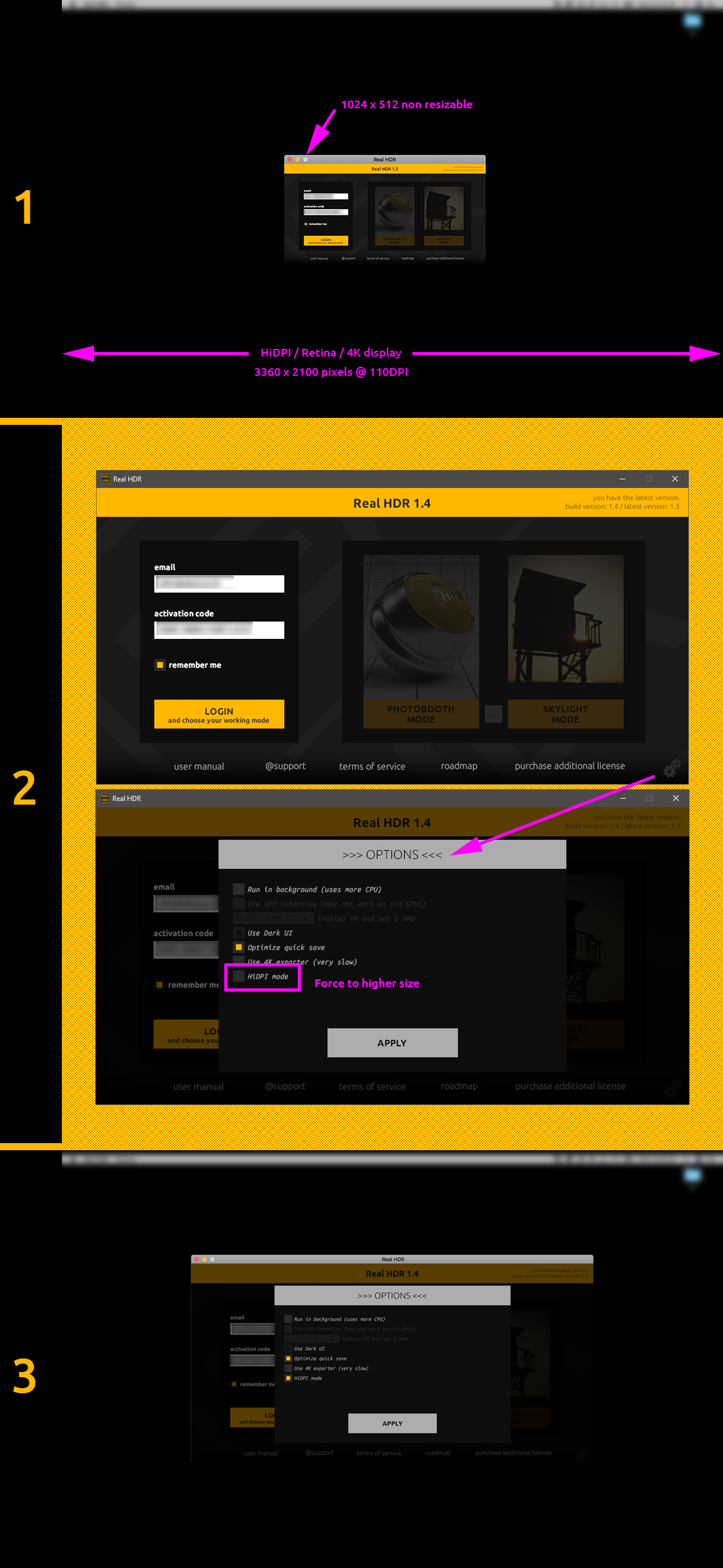


I also added a check on the current screen resolution. The HiDPI option will be enabled only if the user has > 1920px Width.