We are expanding Real HDR to new possibilities and a lot has to come in the upcoming months.
In this blog post, I want to unveil one new feature that kept us awake for some nights: HDRI Cubemaps with Real HDR!
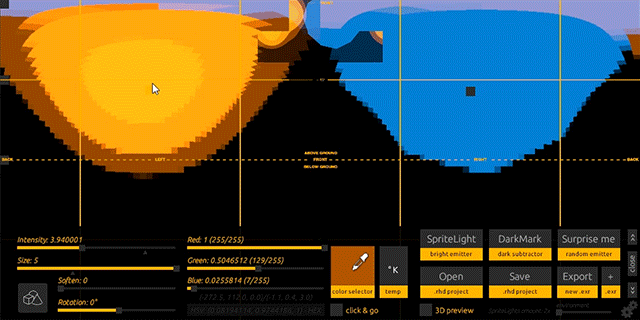 As of today, Real HDR is a fast and quick tool to create HDRI images to be used as background for 3D renderings. These images are used to wrap the scene in a spherical way, giving the illusion of having a real 360° backdrop. Also, being the files in .EXR 32-bit, the brightness described by the pixels goes beyond white and can literally be used to emit light on 3D objects, having a consistent relationship between environment and illumination. Fascinating, but nothing new so far.
As of today, Real HDR is a fast and quick tool to create HDRI images to be used as background for 3D renderings. These images are used to wrap the scene in a spherical way, giving the illusion of having a real 360° backdrop. Also, being the files in .EXR 32-bit, the brightness described by the pixels goes beyond white and can literally be used to emit light on 3D objects, having a consistent relationship between environment and illumination. Fascinating, but nothing new so far.
Starting from Real HDR 1.6 users will find a new way to define this panorama with the Cubemap Options.
What is a cubemap? well, imagine that the environment surrounding your 3D meshes is not anymore a sphere but a cube and that the texture applied on it is like a six-faced UV of a cube.
Which are the benefits? a cubemap has no distortion on the poles and a small increase of quality per mapped surface – or if you prefer – smaller size for the same quality.
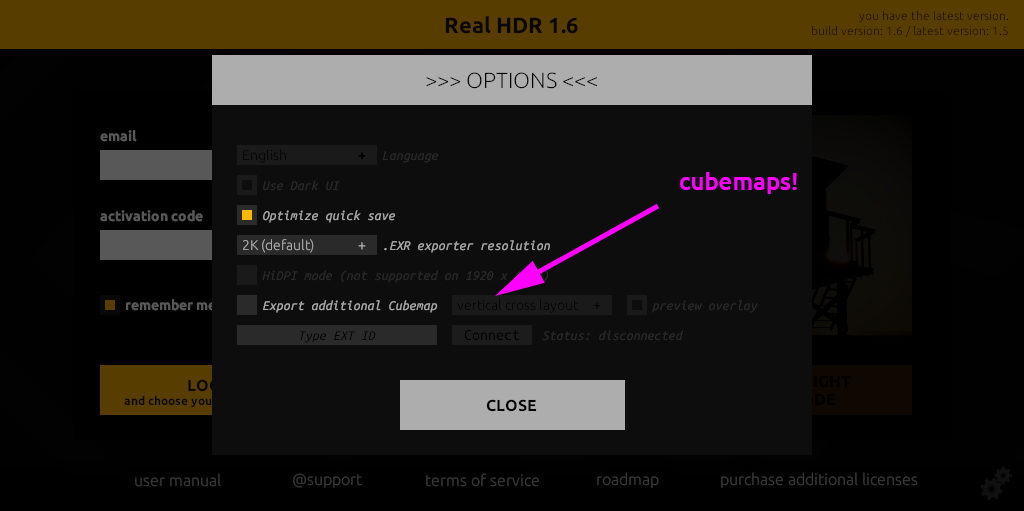
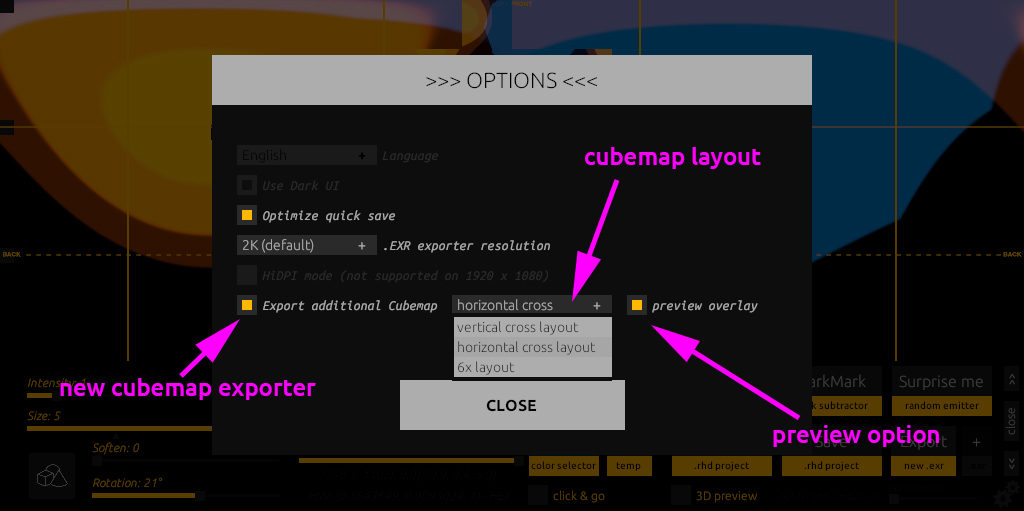 /* tech notes
/* tech notes
Think about an equirectangular map of 2048×1024 pixels (since we have 360° horizontal and 180° vertical our ratio is always 2:1). The total area of the useful pixels, including the distorted ones at the poles, is ~2 Megapixels. Not much but enough for an HDRI. Considering that in a cubemap we have six faces we can divide 2Mpx by six and have ~350k square pixels. Let’s square root this value and we have 591pixel per side. So we can say that an equirectangular of 2048×1024 pixels is the same as a cubemap with 591×591 pixels per face. Rounding these numbers, just for sake of simplicity, we can say that 2k panorama = 512×512 cubemap with six faces. Basing our development on this, we come out with a faster cubemap exporter that can push the resolution of Real HDR beyond the actual limits.
*/
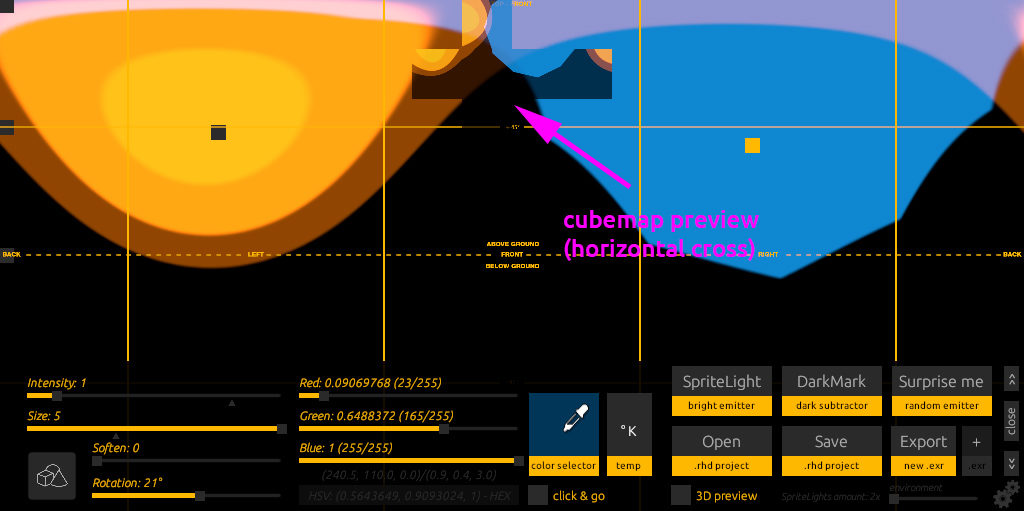
About the UX we moved the Options Window inside the modules so it is not necessary anymore to keep saving and loading .RHD files every time you want to change a setting in the main screen.
The Options Window is being expanded with new features (there is one I can’t wait to disclose when ready) and in Real HDR 1.6 users will find the “Export additional Cubemap”. This will enable the .EXR exporter to output a second file.
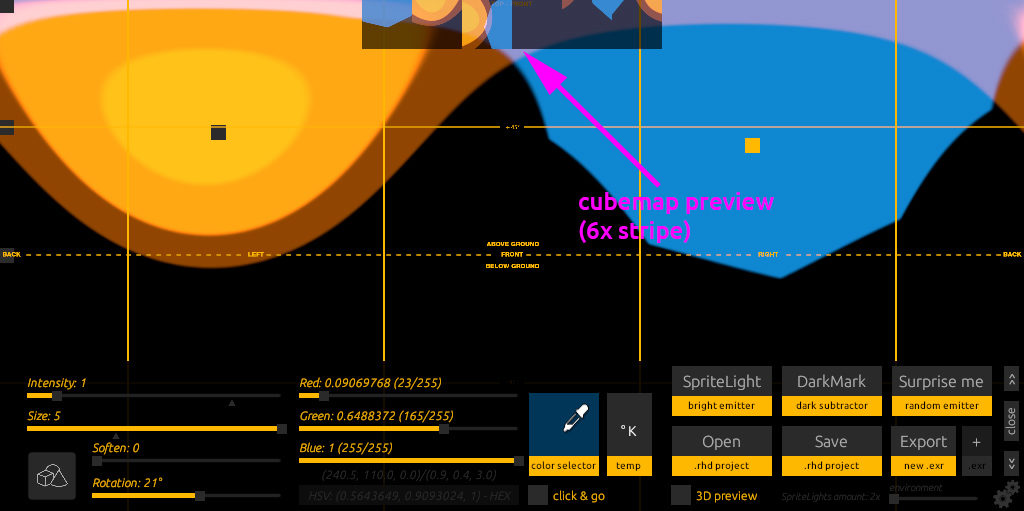
The layout of the cubemap is defined on the dropdown menu and we have “vertical cross”, “horizontal cross” and “6x layout”. Pick the one you want to use later for rendering (eg. V-Ray uses the vertical cross) and go on with your creation.
As last, there is also a “preview overlay” for the cubemap on the working screen. Use this to have a hint of how the layout is going to pack your HDRI Cubemaps with Real HDR.

