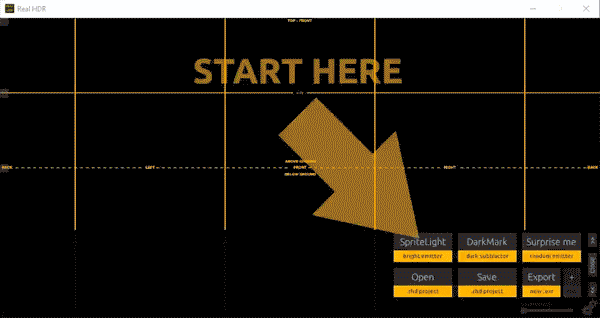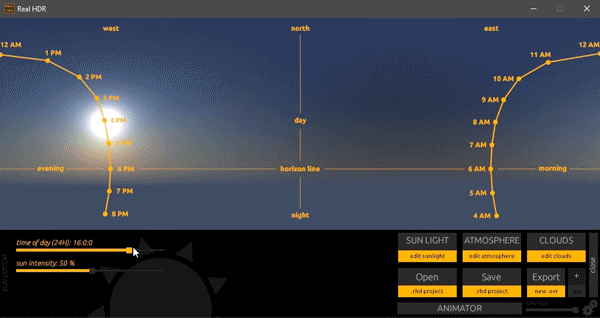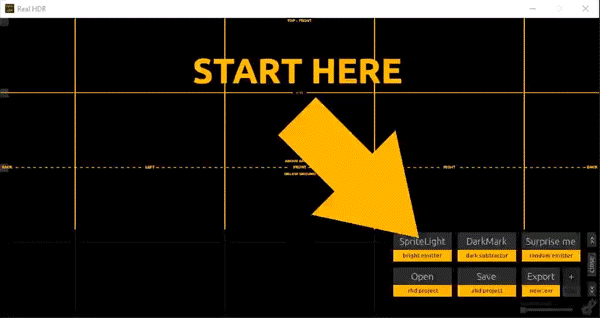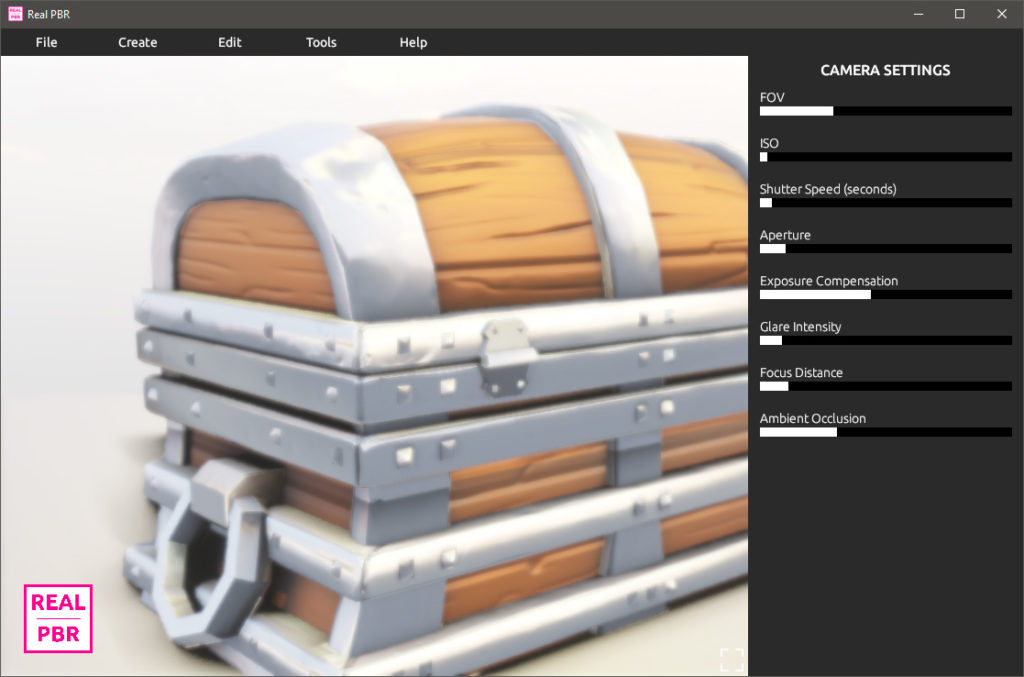If you are looking for an HDR generator tool you are in the right place, and at the right time too.
During the next week, we are going to launch Real HDR 1.7 with updated features and new tools and in this article, I’d like to cover two of them: Real PBR Link and the Satellite System.
REAL PBR link
As you probably already knew, I am working on a new real-time raytracing physically based rendering tool named Real PBR. I cover most of it on its own website and blog.
What links Real HDR to Real PBR is an option available in the Options Window that will enable a connection between the HDRI you are generating and the realtime rendering in the other tool. This way Real HDR won’t need to include complicated extra features for rendering and this won’t change its price, after all, you are looking for an HDR generator and Real HDR will keep and improve this as its main goal.
Satellite System
It is time to say goodbye to the “Click&Go” feature that I introduced in v 1.4 of Real HDR and to say Hello! to the new system I developed to place lights in a 3D space: the Satellite System.
This decision has two reasons: the first reason is that I recently discovered that there is a European patent that constrains the way a light is placed by using a reflection ray from a normal. In my naive development approach, I was researching a way to offer you a good way to place a light and indeed, the Click&Go seemed to be a nice way: you click on a surface and the Click&Go detects its normal to define the position where a light should be to lit that precise spot (Click&Go was a little different in reality, but the final experience was somehow the same). Too simple to be real 🙂 and I am sure many of us already developed such common knowledge for experienced users.
Somehow it is like to warm water before having a shower, too basic to be patented but anyway, I am here to research, develop and offer better solutions for my customers and not to complain on patents.
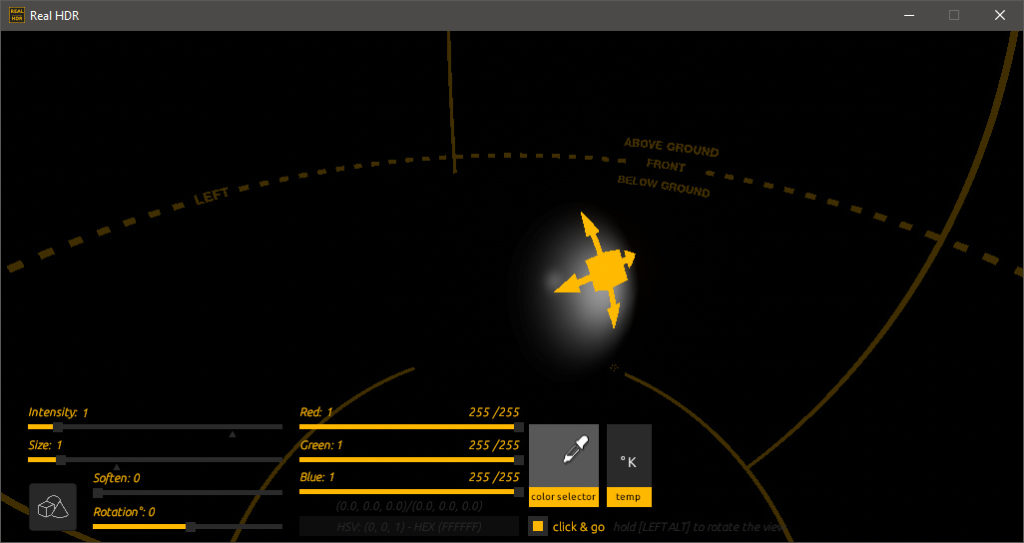
Say Goodbye to the Click&Go. Now deprecated
By the way, if you also think about this, the Click&Go – as well as the similar mentioned patent – both suffer from a problem: the user must see the polygon that will reflect the ray and this requires control manipulation of both object and the point of view. And this is the second reason that pushed me to research something better. The story is very long and romantic 🙂 and starts from my Black Hole test – I won’t write it here but we can talk about it on the Discord channel if you like.
To make it short I can describe myself as a technical 3D Artist and my goal is to provide an automated way that may speed-up or enrich the final output of a 3D Artist. So I thought about my approach when lighting a scene: I place the camera first, then the object, then the lights and so on. Point of view first THEN illumination… and this is the thing: sometimes I don’t have access to the polygon I need, simply because it is occluded. And here is where the Satellite System comes in, providing an orbital preview of the light direction all around the 3D mesh combined with a static rendering viewport.
Simply put: you look through the viewfinder and you place the lights around your object as you were a photographer. Cool right? In my old manual about 3dsMax for the Italian publisher Hoepli (back in 2008…wow!) I underlined a similar approach to customize the viewport of the software since the times of Kinetix and Discreet.
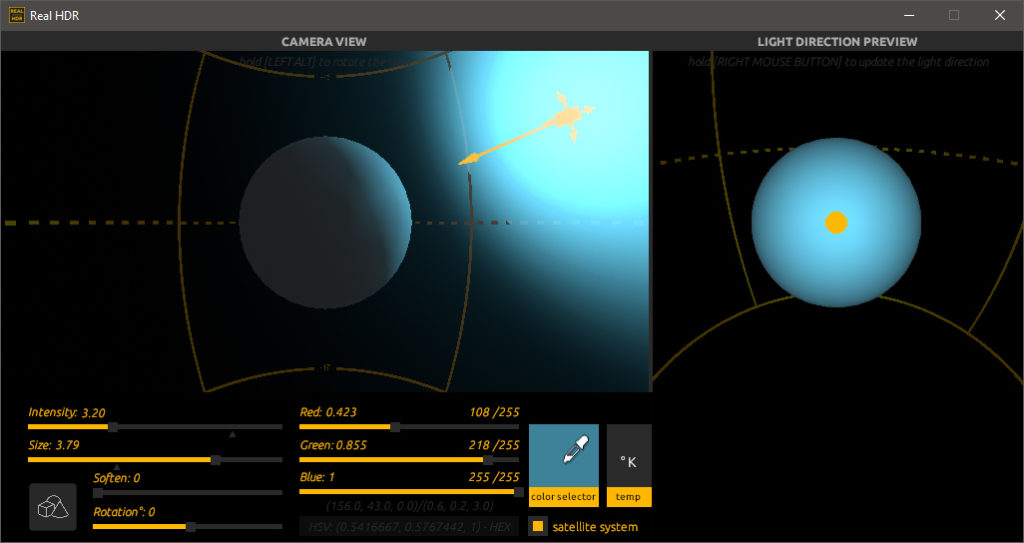
Say hello to the new Satellite System in v1.7!
There are also so many other improvements in Real HDR 1.7 and I invite you to read them all in Release Notes page here.
Thank you all for making Real HDR so great with your suggestions!
Luca
PS: I am code-signing the release in this very moment and my colleagues from marketing and Render Academy are preparing something cool for Black Friday -> Cyber Monday. Stay tuned.